Keyword Insights
ADVANCED KEYWORD ANALYSIS AND GSC INSIGHTS FOR WORDPRESS
Keyword Insights connects directly with your Google Search Console data to reveal how every page on your site is performing in search. The plugin imports your CSV data, maps keywords to their relevant URLs, and displays clear, at-a-glance metrics on impressions, clicks, and average position — right inside the WordPress editor.
Built for SEO professionals, agencies, and in-house teams, Keyword Insights helps you identify underperforming pages, keyword opportunities, and content gaps without leaving WordPress or relying on external tools. It is lightweight, privacy-safe, and fully compatible with builders like Divi, making ongoing optimisation faster, smarter, and easier to manage.
| Compatibility | WordPress 5.0 +, PHP 7.4 + |
|---|---|
| Prerequisites | Keyword Insights Licensed Plugin, MySQL, WP‐Cron enabled |
From £79.00
NO RISK - 14 day money back guarantee

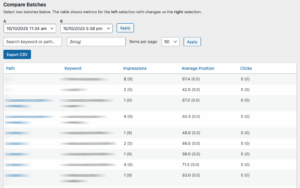
KEY FEATURES
Keyword Insights transforms raw Google Search Console (GSC) data into clear, actionable SEO intelligence directly within WordPress. Designed for agencies, marketers, and site owners, it helps you understand how your pages perform in search — without exporting data or relying on third-party platforms.
IMPORT AND ANALYSE GSC DATA DIRECTLY
Upload your Google Search Console CSV file (or use our optional GSC Integration add-on for automation) and instantly see performance metrics for every indexed page and keyword. The plugin automatically maps keywords to their relevant URLs, allowing you to review impressions, clicks, and average position in one place.
VIEW PER-PAGE KEYWORD PERFORMANCE IN THE EDITOR
Each page and post includes a Keyword Insights panel showing the search terms driving visibility. Metrics update automatically with new data imports, helping you monitor ranking trends and identify where improvements can have the biggest impact.
COMPARE HISTORIC BATCHES TO TRACK PROGRESS
Every CSV upload is stored as a batch, enabling ongoing comparisons between time periods. Spot rising or declining keywords, measure the impact of optimisation work, and monitor seasonal trends over time.
IDENTIFY CONTENT GAPS AND OPPORTUNITIES
Find pages that rank for unintended queries or miss opportunities for their target keywords. Use this insight to refine on-page content, meta titles, and descriptions - improving both visibility and click-through rates.
MEASURE DEMAND AND ENGAGEMENT SIGNALS
Keyword Insights highlights search impressions alongside click data, helping you understand where high visibility isn’t converting into traffic. This supports better decision-making when planning content updates or targeting new keywords.
NO THIRD-PARTY DEPENDENCIES OR EXTERNAL APIs
All analysis happens locally in WordPress, keeping your GSC data private and avoiding reliance on external services. The plugin is lightweight, self-contained, and fully compatible with builders such as Divi.
BUILT FOR SEO TEAMS AND CONTENT WORKFLOWS
Designed for everyday use by agencies, SEO professionals, and content managers, Keyword Insights brings live search data into the same environment where content is created and edited - bridging the gap between analysis and action.
PAGE-LEVEL SEO ANALYSIS
LOCAL GSC DATA MAPPING
TRENDS & PERFORMANCE TRACKING
NO EXTERNAL DEPENDENCIES
The Benefits of Using Keyword Insights
SEE WHAT GOOGLE SEES
Instantly view the keywords, impressions, and positions that Google associates with each page – right inside your WordPress dashboard.
IDENTIFY OPPORTUNITIES FASTER
TRACK SEO PROGRESS OVER TIME
Compare historic data batches to see how rankings and engagement evolve after every optimisation, campaign, or content update.
WORK DIRECTLY IN WORDPRESS
All insights live in your editor – no exporting, spreadsheets, or third-party dashboards. Update content while reviewing live keyword data in one place.
IMPROVE CONTENT RELEVANCE
14-DAY MONEY BACK GUARANTEE
Give it a try and if it’s not for you, we’ll refund your purchase. T&Cs apply.
Keyword Insights on every post & page
1. Keyword
The search term your page appears for in Google Search results.
Pulled directly from your uploaded Google Search Console data – no estimates or guessing.
2. Impressions
The number of times this keyword has appeared in search results.
Each change from the previous batch is shown in brackets, with colour indicators for improvement or decline.
3. Average Position
The average ranking position of the keyword across Google searches.
A green dot means the keyword has improved since the last upload; red means it has dropped.

4. Keyword Usage
Shows how many times the keyword appears in your content – broken down by title, sub-heading, and body text.
The target figure is automatically calculated based on your page’s word count.
5. Clicks
The number of clicks this keyword generated from Google Search.
The value in brackets shows the change compared to the previous data batch.
6. Export CSV
Download all current keyword data – including impressions, positions, and click changes for deeper offline analysis or client reporting.
How Keyword Insights Works
- Import Your GSC Data: Export your website’s performance data from Google Search Console and upload the CSV directly into the plugin.
- Automatic Page & Keyword Mapping: Keyword Insights reads your file and maps every keyword to the page or post it appears for, building a complete performance profile for each URL.
- Per-Page Insights Panel: Within each page or post editor, view impressions, clicks, and average position for every keyword – along with counts showing where those terms appear in titles, headings, and body content.
- Batch Comparison: Each upload is saved as a separate batch, allowing you to compare the latest data against previous imports to spot ranking changes, performance drops, and keyword growth.
- Actionable Data in Context: Use the insights directly while editing content – refine copy, adjust meta data, and optimise pages without leaving WordPress or relying on external dashboards.
FAQ
Does Keyword Insights connect directly to Google Search Console?
No – Keyword Insights as standard doesn’t connect via API (optional GSC Integration add-on is available). You simply export your Search Console data to CSV and upload it manually. This keeps your data private and avoids dependency on external connections or third-party credentials.
Can I compare different time periods or data sets?
Does the plugin change or optimise my pages automatically?
Is my data stored securely?
Will it work with custom post types or page builders?
Does Keyword Insights work with WordPress Multisite?
Unfortunately, HackBlocker is designed for single-site WordPress installations only. It cannot be network-activated across a Multisite (network) setup. If you wish to protect multiple subsites, you’ll need to install and activate Keyword Insights individually on each one.
We’re exploring full Multisite support in a future release – if this is critical for your workflow, please get in touch so we can discuss timelines and potential workarounds.
How do I renew my licence?
You’ll receive an email reminder 30 days before your licence expires, with a renewal link. Simply follow that link to renew for another year at your current rate. If you miss the reminder, you can also log in to your account dashboard on apps-and-plugins.co.uk and click Renew Licence next to Keyword Insights.
Will Keyword Insights impact my site’s performance?
Keyword Insights is built for efficiency: all security checks run at the PHP level with no external API calls (unless using optional add-ons), and there’s no extra database overhead beyond logging. In our internal tests on a typical WordPress installation, we observed no noticeable impact on page-load times. Of course, actual performance can vary depending on your hosting environment, theme and other active plugins – but in almost every case, Keyword Insights runs completely transparently.
Single-Site Licence
£79
+VAT
Annually
Three-Site Licence
£129
+VAT
Annually
Ten-Site Licence
£239
+VAT
Annually
OPTIONAL ADD-ONs
GSC Integration add-on
£39
+VAT
from/Annually
Search probability add-on
£49
+VAT
From/Annually
Suggestions add-on
£49
+VAT