Keyword Insights – Search Probability
REAL-TIME SEARCH PERFORMANCE SCORING FOR KEYWORD INSIGHTS
The Search Probability Add-on analyses your Keyword Insights data to calculate the likelihood of each keyword generating traffic based on impressions, position, and click trends.
It provides an instant percentage score showing how well each keyword is performing in search visibility — helping you prioritise optimisation efforts and identify the highest-value opportunities.
| Compatibility | WordPress 5.0 +, PHP 7.4 + |
|---|---|
| Prerequisites | Licensed Keyword Insights Plugin, MySQL, WP‐Cron enabled |
From £49.00
NO RISK - 14 day money back guarantee
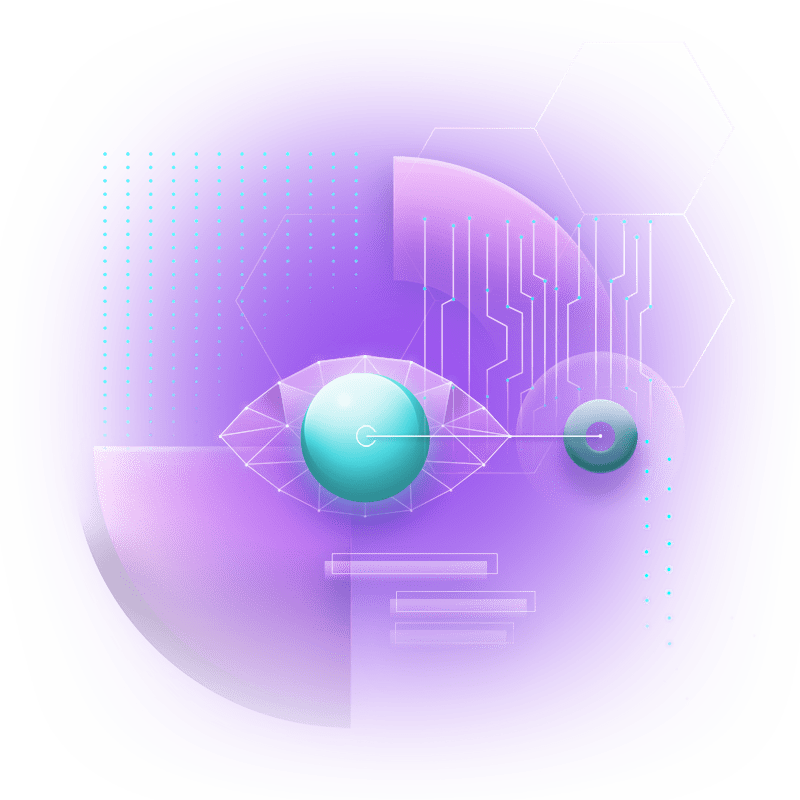
KEY FEATURES
The Keyword Insights Search Probability Add-on adds advanced keyword performance scoring and tracking tools to your Keyword Insights dashboard. It highlights which keywords are most likely to generate clicks and traffic - and makes it easy to monitor progress across your entire site.
INSTANT SEARCH PROBABILITY SCORING
Each keyword within your Keyword Insights data is assigned a live percentage score based on impressions, position, and click-through trends, helping you instantly gauge its likelihood of driving traffic.
INTEGRATED INTO ALL EXPORTS
Adds a new Search Probability column to both post/page CSV exports and the full All Insights export, making performance reporting and comparison effortless.
DEDICATED SEARCH PROBABILITY PAGE
Introduces a new page within Keyword Insights that automatically collects every keyword tracked across your site. View keyword probabilities, when they first appeared, and when they last changed - all from a single dashboard.
EXPORTABLE DATA FOR REPORTING
All probability data from the dedicated page can be exported to CSV for easy sharing, analysis, or client reporting.
TRACK CHANGES OVER TIME
The add-on records when each keyword first appeared and when its probability last changed, giving clear insight into how visibility and engagement evolve.
SEAMLESS INTEGRATION
Works natively within the Keyword Insights plugin with no additional configuration required. Once activated, all new and existing keyword data automatically includes probability scoring.
LIVE PERFORMANCE SCORING
IN-DEPTH KEYWORD TRACKING
SITE-WIDE VISIBILITY ANALYSIS
EXPORTABLE INSIGHT DATA
The Benefits of Using Keyword Insights SEARCH PROBABILITY
UNDERSTAND TRUE KEYWORD PERFORMANCE
Go beyond rankings to see how likely each keyword is to generate real traffic. Probability scores combine impressions, position, and click behaviour into a clear, easy-to-compare metric.
IDENTIFY HIGH-VALUE OPPORTUNITIES
MONITOR CHANGES ACROSS YOUR SITE
MAKE REPORTING SIMPLE
BUILT DIRECTLY INTO KEYWORD INSIGHTS
14-DAY MONEY BACK GUARANTEE
Give it a try and if it’s not for you, we’ll refund your purchase. T&Cs apply.
How Keywords Insights SEARCH PROBABILITY Works
- Activates Within Keyword Insights
Once installed and validated, the add-on automatically integrates with your existing Keyword Insights data — no configuration required. - Analyses Keyword Metrics
Using impressions, clicks, and average position from your Google Search Console imports, the add-on calculates a real-time probability score for each keyword. - Applies Scores Across Your Data
Search probability values are displayed beside every keyword in your Keyword Insights panels and are included in both post/page and All Insights CSV exports. - Creates a Dedicated Search Probability Page
All tracked keywords are collected into a single dashboard where you can view their current probability scores, first appearance dates, and last change dates for quick trend review. - Exports for Reporting
Export all probability data to CSV for easy offline review or client reporting — giving a complete overview of keyword performance across your site.
FAQ
How is the search probability calculated?
How often does the probability update?
Where can I view the probability data?
Can I export the probability data?
Does this add-on affect my existing data?
Does Keyword Insights Search Probability work with WordPress Multisite?
Unfortunately, Keyword Insights Search Probability is designed for single-site WordPress installations only. It cannot be network-activated across a Multisite (network) setup. If you wish to protect multiple subsites, you’ll need to install and activate Keyword Insights Search Probability individually on each one.
We’re exploring full Multisite support in a future release – if this is critical for your workflow, please get in touch so we can discuss timelines and potential workarounds.
How do I renew my licence?
You’ll receive an email reminder 30 days before your licence expires, with a renewal link. Simply follow that link to renew for another year at your current rate. If you miss the reminder, you can also log in to your account dashboard on apps-and-plugins.co.uk and click Renew Licence next to Keyword Insights Search Probability.
Single-Site Licence
£TBC
+VAT
Annually
Agency Licence (up to 10 sites)
£TBC
+VAT
Annually
Single-Site Lifetime Licence
£TBC
+VAT