Keyword Insights – GSC Integration
AUTOMATED GSC DATA IMPORT FOR KEYWORD INSIGHTS
The Keyword Insights GSC Integration Add-on connects your WordPress site directly to Google Search Console, removing the need for manual CSV downloads or conversions. Import fresh performance data with a single click, choose the date range you want to analyse, and let the add-on handle the rest.
Built for efficiency and accuracy, it saves time for SEO teams and site owners by automating the entire data-gathering process – keeping your keyword insights always up to date without extra steps.
| Compatibility | WordPress 5.0 +, PHP 7.4 + |
|---|---|
| Prerequisites | Licensed Keyword Insights Plugin, MySQL, WP‐Cron enabled |
From £39.00
NO RISK - 14 day money back guarantee
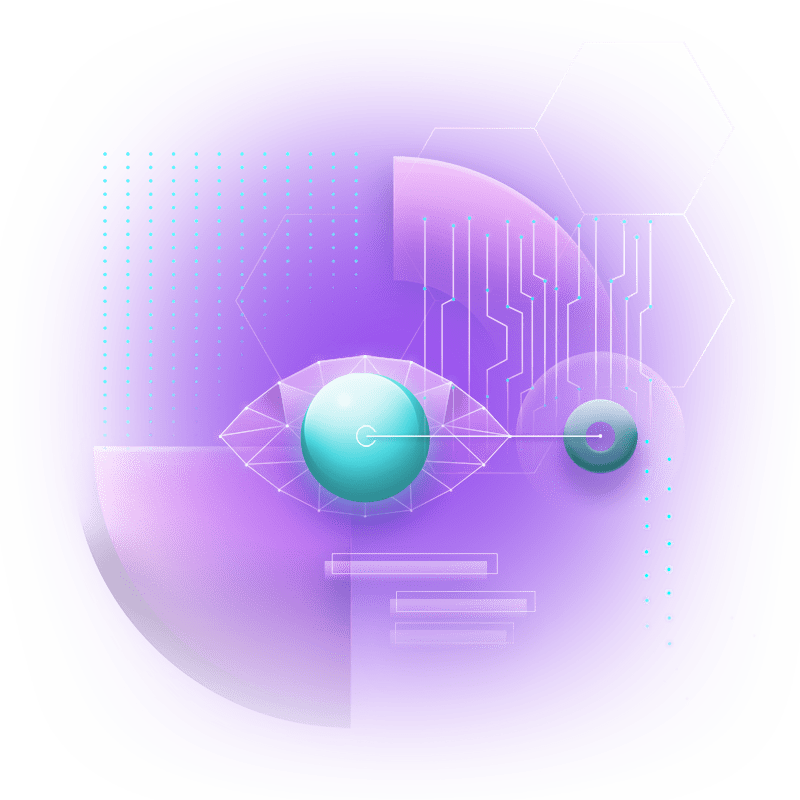
KEY FEATURES
ZERO-EFFORT DATA IMPORT
Connect directly to your Google Search Console property and pull in fresh keyword and page data with a single click - no CSV exports or formatting required.
ON-DEMAND UPDATES OR SCHEDULED (scheduled - coming soon)
Choose to import data automatically at set intervals or run manual updates whenever you need the latest performance insights.
SELECTABLE DATE RANGES
Import data for specific time periods (e.g. last 7 days, 28 days, or 3 months) to track trends and compare results without leaving WordPress.
INSTANT DATA MAPPING
All imported metrics are automatically matched to their corresponding pages and keywords within the Keyword Insights plugin - ready to review immediately.
TIME-SAVING WORKFLOW
Eliminates repetitive export, cleanup, and upload tasks, freeing up time to focus on optimisation rather than data management.
SECURE DIRECT CONNECTION
Uses your own authorised Search Console credentials with no third-party data processing or external storage.
ONE-CLICK DATA IMPORT
NO CSV HANDLING
AUTOMATED UPDATES (soon)
TIME-SAVING INTEGRATION
The Benefits of Using Keyword Insights GSC Integration
SAVE TIME ON DATA PREP
No more exporting, formatting, or uploading CSVs – the add-on handles everything automatically.
KEEP INSIGHTS ALWAYS CURRENT
REDUCE HUMAN ERROR
WORK ENTIRELY INSIDE WORDPRESS
IMPROVE WORKFLOW EFFICIENCY
14-DAY MONEY BACK GUARANTEE
Give it a try and if it’s not for you, we’ll refund your purchase. T&Cs apply.
How Keywords Insights GSC Integration Works
- Secure Authorisation:
The add-on uses Google’s official Search Console API to establish a secure, one-time connection between your website and your own Google Search Console account. - Direct Data Retrieval:
Once connected, the add-on retrieves only the performance metrics needed by the Keyword Insights plugin – impressions, clicks, CTR, and position – for the properties you authorise. - Local Data Processing:
All imported data is processed and stored locally within your WordPress installation. No information is sent to, stored by, or shared with us, our other businesses, other businesses or any external server. - Automatic or Manual Sync:
You can choose to refresh your data on demand or enable scheduled automatic updates (coming soon), ensuring your Keyword Insights dashboard always reflects the latest Search Console information. - License Validation Only:
The only communication beyond your site is a standard license validation check confirming that your installation is authorised to use the add-on. No Search Console data passes through or is accessible to us at any stage.
FAQ
Does the add-on give you access to my Google Search Console data?
What data does the add-on import?
Is my connection to Google secure?
Can I still upload CSV files manually?
Does it require a Keyword Insights license?
Does Keyword Insights GSC Integration work with WordPress Multisite?
Unfortunately, Keyword Insights GSC Integration is designed for single-site WordPress installations only. It cannot be network-activated across a Multisite (network) setup. If you wish to protect multiple subsites, you’ll need to install and activate Keyword Insights GSC Integration individually on each one.
We’re exploring full Multisite support in a future release – if this is critical for your workflow, please get in touch so we can discuss timelines and potential workarounds.
How do I renew my licence?
You’ll receive an email reminder 30 days before your licence expires, with a renewal link. Simply follow that link to renew for another year at your current rate. If you miss the reminder, you can also log in to your account dashboard on apps-and-plugins.co.uk and click Renew Licence next to Keyword Insights GSC Integration.
Single-Site Licence
£39
+VAT
Annually
Three-Site Licence
£59
+VAT
Annually
Ten-Site Licence
£129
+VAT
Annually
MAIN PLUGIN & ADD-ONS
Keyword Insights
£79
+VAT
FROM/Annually
SEARCH PROBABILITY ADD-ON
£49
+VAT
FROM/Annually
Suggestions – Add-on
£49
+VAT