Crumb Control
Lightweight GDPR-Compliant Cookie Manager for WordPress
Crumb Control is a powerful, privacy-focused cookie management plugin for WordPress. Designed to meet GDPR, PECR, and other compliance requirements without third-party scripts or tracking, Crumb Control gives full visibility and control over cookie categories and scripts.
The plugin is lightweight, self-contained, and fully compatible with popular themes and builders like Divi. It is ideal for developers, agencies, and site owners who want to offer users cookie choice without compromising page speed or data protection responsibilities.
| Compatibility | WordPress 5.0 +, PHP 7.4 + |
|---|---|
| Prerequisites | None |
From £59.00
NO RISK - 14 day money back guarantee
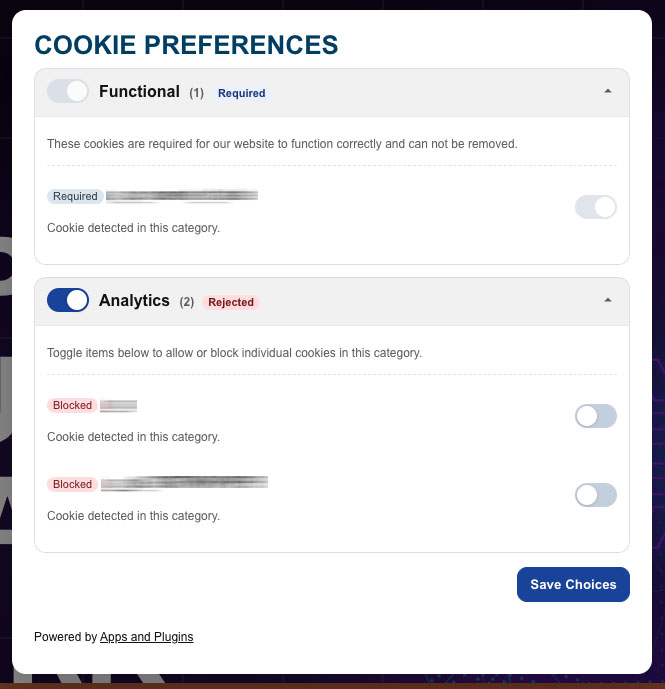

KEY FEATURES
Crumb Control is built to meet strict cookie consent requirements under GDPR, PECR, and similar data privacy regulations. When used together with the optional Consent Log plugin, Crumb Control fully supports the following key principles of lawful cookie usage:
Disable Non-Essential Cookies by Default
Crumb Control ensures that no non-essential cookies are set unless the user explicitly enables them via category toggles. Strictly necessary cookies are always permitted; all others are blocked until user action.
Block Scripts Until Consent
Crumb Control includes a built-in function (`crumb_control_has_consent()`) that allows developers to conditionally load third-party scripts based on category-level consent. This ensures that no analytics, marketing, or functional scripts run before permission is granted.
Obtain Explicit Consent
The plugin uses clear, unambiguous buttons (e.g., 'Accept All', 'Save Preferences') that require active user interaction. There are no pre-checked boxes or default opt-ins for optional cookies.
Provide a Way to Withdraw Consent
Users can reopen the consent bar at any time using a persistent toggle or floating action button (FAB), allowing them to adjust or revoke cookie preferences easily - even after their initial decision.
Avoid Cookie Walls and Dark Patterns
Crumb Control does not restrict access to the website if a user rejects cookies. The consent bar is non-intrusive and dismissible for necessary cookies, with full access preserved regardless of consent choice.
Record Consents (via add-on plugin)
When paired with the Consent Log plugin, Crumb Control records the timestamped consent choices per visitor, storing logs securely and making them available to administrators in the WordPress dashboard. This supports audit readiness and ongoing compliance.
GDPR-compliant
User-Controlled Consent
Script Blocking Logic
No External Scripts
The Benefits of Using Crumb Control
GDPR-Compliant by Design
Built to meet strict data protection laws including GDPR, PECR, and ePrivacy – no shortcuts, no tracking, no assumptions.
No External Scripts or CDNs
Respect User Consent Choices
Fully Customisable Categories
Consent Log Add-On for Audit Compliance
Simple Styling, Easy to Use
How Crumb Control Works
- Activate the Plugin
Upload, install, and activate Crumb Control from your WordPress dashboard. The cookie bar appears automatically on first visit. - Set Your Categories
Use up to five default cookie categories (Strictly Necessary, Functional, Analytics, Marketing, Other), customising labels and visibility as needed. - Scan and Map Cookies
Crumb Control auto-detects cookies set on your site. Map them to the correct category by name, prefix, or pattern match. - Display the Consent Bar
The cookie bar appears on first visit, giving users the option to accept all or manage preferences by category. - Customise the Look and Feel (Optional)
Use the optional Branding Add-On to fully customise colours, shapes, icons, and positioning—ensuring your consent bar matches your brand. - Enforce Consent Choices
The plugin prevents non-essential cookies and scripts from loading unless explicitly approved by the user. - Allow Ongoing Control
Users can revisit and update their cookie settings at any time via a floating button or footer link. - Log User Consent (Optional)
Add the Consent Log plugin to securely record and export timestamped user preferences for GDPR audit compliance.
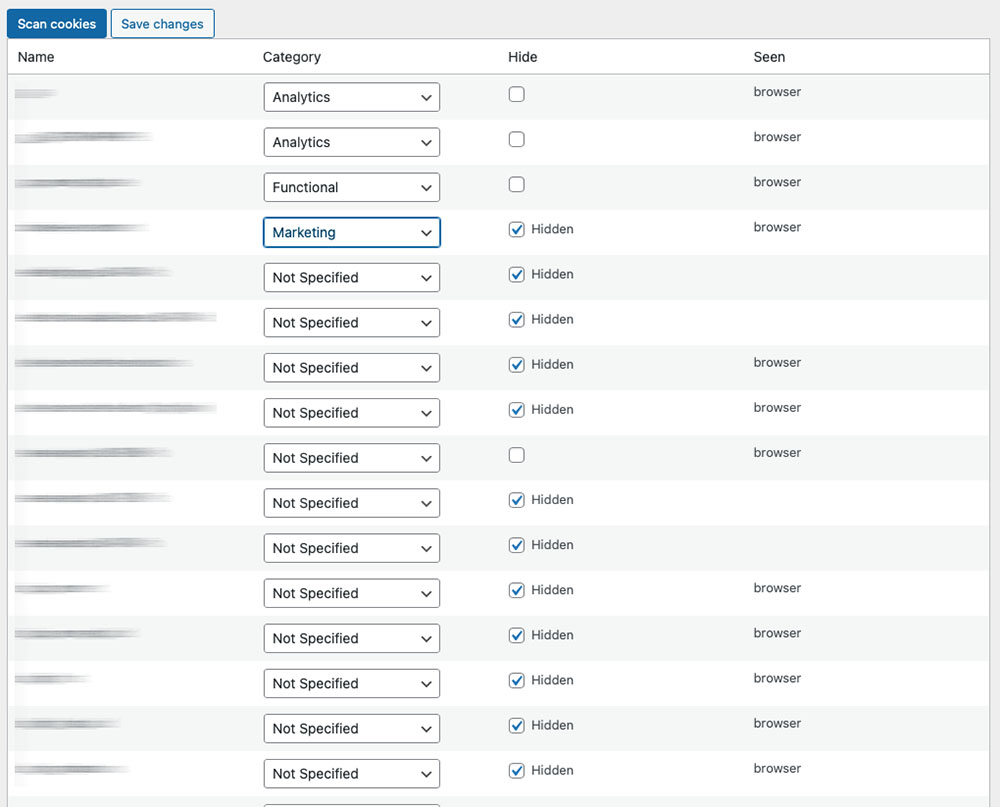

Crumb Control Feature Overview
Explore what's included in the free plugin and what's unlocked with our add-ons.
Consent Management
Cookie & Tracker Control
Developer Integration
Consent Logging & Reporting
Banner Customisation
Support & Compliance
FAQ
Does Crumb Control work with WordPress Multisite?
Unfortunately, Crumb Control is designed for single-site WordPress installations only. It cannot be network-activated across a Multisite (network) setup. If you wish to protect multiple subsites, you’ll need to install and activate Crumb Control individually on each one.
We’re exploring full Multisite support in a future release – if this is critical for your workflow, please get in touch so we can discuss timelines and potential workarounds.
Is Crumb Control GDPR compliant?
Does Crumb Control block cookies automatically?
Can users change their consent after accepting?
Does the plugin use any external scripts or third-party services?
Can I customise how the cookie bar looks?
Yes. The plugin includes a clean, accessible default style. For full design control, including colours, layout, and icons, use the optional Branding Add-On.
How does the plugin detect cookies?
Can I keep a log of user consent?
Yes, with the Consent Log Add-On. It stores timestamped records of each user’s preferences by category, viewable and exportable from the admin dashboard.
Does this plugin slow down my site?
Will Crumb Control work with any WordPress theme or builder?
Single-Site Licence
FREE
Infinite Licence
Consent Log Add-On
£39
+VAT
From/Annually
Branding Add-On
£29
+VAT